Give Your Photos a Voice with SadTalker
Our innovative technology empowers you to transform any static face photo into a lifelike, talking video with just a simple audio clip.
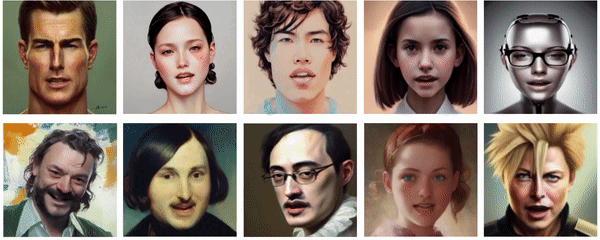
Experience SadTalker on Huggingface

Join waitlist today
Don't miss out! Be part of the anticipation. Join our waitlist now.

Frequently asked questions
If you can’t find what you’re looking for, email our support team and if you’re lucky someone will get back to you.
What is SadTalker?
SadTalker is an innovative tool that transforms static portrait images into realistic talking head videos using a simple audio clip. It's perfect for creating personalized messages, educational content, and more.
How does SadTalker work?
Simply upload a single portrait image, add an audio file, and SadTalker will animate the photo to sync with the audio, creating a lifelike talking head video.
What type of photos can I use with SadTalker?
You can use any clear, front-facing portrait photo. The better the quality of the photo, the more realistic the animation will be.
Can I use any audio clip with SadTalker?
Yes, any clear audio recording can be used. SadTalker will synchronize the photo's mouth movements to match the spoken words in the audio.
Is SadTalker easy to use for beginners?
Absolutely! SadTalker is designed to be user-friendly. No technical skills are required – just upload your photo and audio, and the tool does the rest.
How long does it take to create a talking head video?
The process is quick, usually taking just a few minutes, depending on the length of your audio clip and your internet connection.
Can I use SadTalker for commercial purposes?
Yes, SadTalker can be used for both personal and commercial projects. It's great for marketing, storytelling, and creating unique content for your audience.
What makes SadTalker different from other similar tools?
SadTalker stands out with its advanced synchronization of lip movements and facial expressions, creating more natural and lifelike animations compared to other tools.
Is there a limit to the length of the audio I can use?
For optimal performance and quality, we recommend using audio clips that are no longer than a few minutes. Longer audio may affect the synchronization quality.